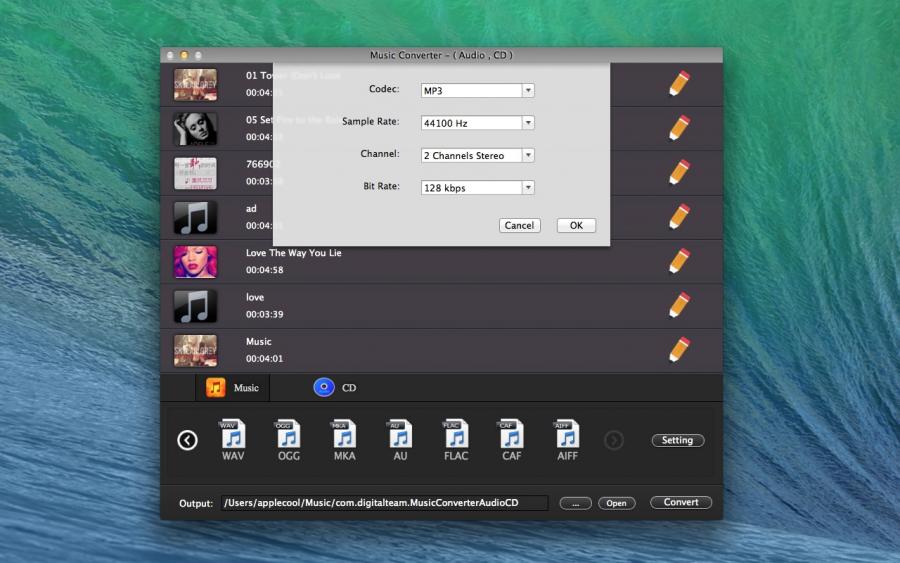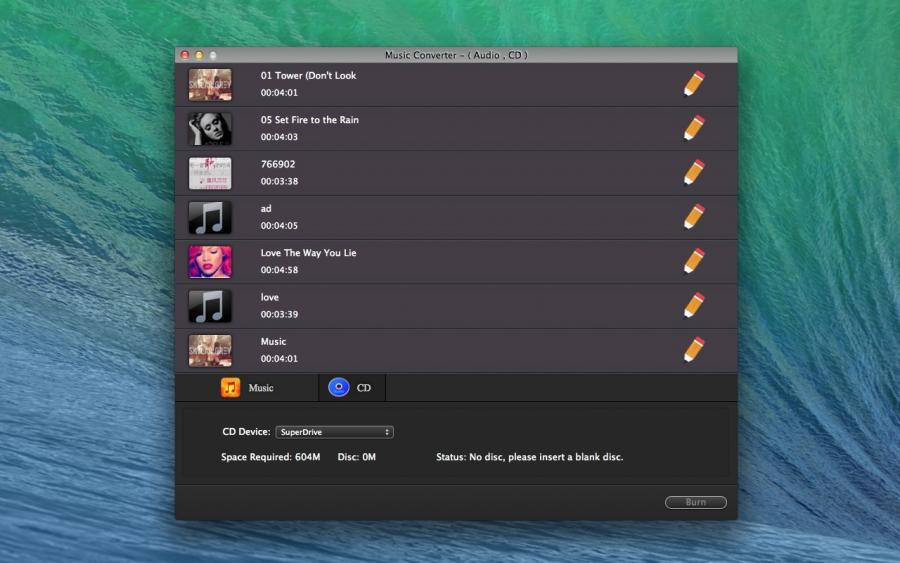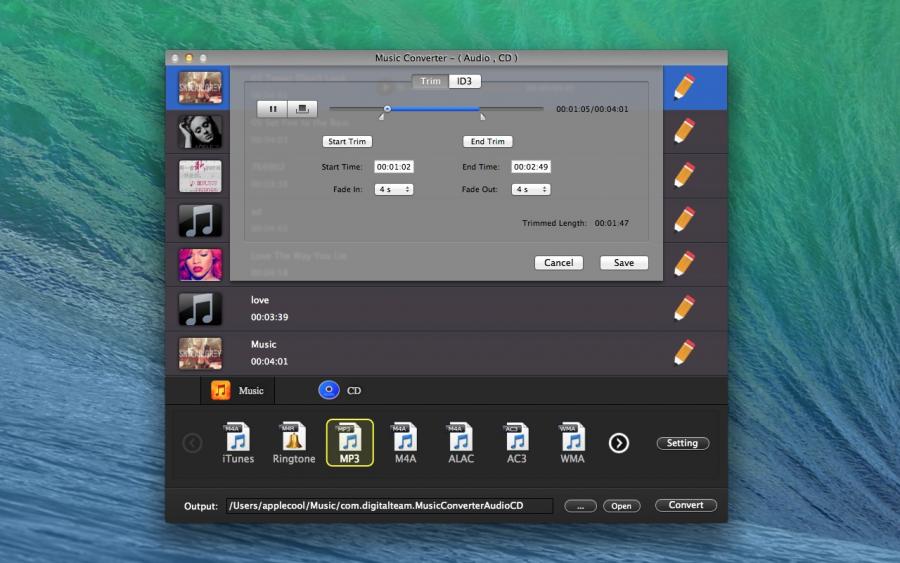Music Converter - ( Audio , CD ) can edit and convert your music file to CD or other music format.
Music Converter - ( Audio , CD ) is the best music convert tool, let you quickly and simply convert your music and sound files to all popular audio formats. The app can save and change music files ID3 info, provides full iTunes info. You can edit artwork, album, artist and track information. Lets you apply advanced custom settings (bit rate, sample rate, etc.)
Music Converter - ( Audio , CD ) let you fadein, fadeout and trim your musics.
Auto get ID3 info from music file and save the ID3 info to exported files. You can custom the ID3 info for music .
* Convert from Audio: MP3, FLAC, WAV, WMA, M4A, AIFF, FLV, OGG, MKA, AU, CAF, AIFF, AC3 and many more.
* Convert to: MP3, AAC, M4A, M4R (iPhone Ringtone), FLAC, WAV, WMA, OGG, MKA, AU, CAF, AIFF, AC3 and more.
You can extract and convert the audio content from video formats including (MOV, M4V, MP4, DivX, WMV, ASF, MKV, AVI, MPEG-1, MPEG-2, 3GP, 3G2, WebM, DV and more).
****You only need 3 steps can finish your converter: ****
1. Import music (Click "Add" button or drag music into list ).
2. Choose the format you need to export or burn to CD.
3. Start converter
Features :
1. Edit and convert music ID3 (Artwork, Title, Artist, Album …) info.
2. Convert musics to others music format;
3. Convert videos to others music format;
4. Convert your musics iTunes;
5. Trim Music, add fade in and fade out;
6. Setting bit rate, sample rate, channel, codec;
7. Burn music to CD;
8. play your music;
Editing track information is a breeze by clicking edit and into ID3 interface, edit artwork, album, artist, track name, genre, year to edit and save.
Note: If you have some problems,Please send an email to digitalsoftteam@126.com I will solve these issues as quickly as possible.